Instaling a firmware version that is lower than the current one is just the same as instaling a higher one, but you have to one more thing that you do not usually do. I assume that you have already done as described above, so let’s go ahead.Downgrade To Any Android Firmware.
Downgrade To Any Android Firmware
- Turn off your Samsung Galaxy device whether it a phone or tablet and boot into Download/Odin Mode. If it is a phone, you can enter the Download Mode doing this: Press and hold the Volume Down+Home buttons together and then long press the Power Button till the screen turns up. Now push the Volume Up key to enter the Download Mode. In case you have a Galaxy Tab device, do this: Press and hold the Volume Down+Power buttons together, and then press theVolume Up key when prompted. Downgrade To Any Android Firmware
- Now go to the Odin folder and run the .exe file there.
- This is the time; you have to connect your device to the computer using a compatible USB cable.
- When the connection between the device and computer is established, the ID: COM port at Odin will turn to light Green and you see “Added!!” message below.
- Make sure that only “F. Reset Time” option is checked on Odin. The “Auto Reboot” option is checked by default, so please uncheck it.
- Okay, now click on the PDA button in Odin and select the firmware file in tar.md5 format.
- Now click the “Start” button on Odin. This will initiate the firmware installation. Wait till it finishes.

- Finally, when you get a “PASS!” message on Odin, remove the USB Cable from your device.
- Now open the back panel of your device and pull out the battery. Wait for about 60 seconds and reinsert the battery back to its place.
- Now reboot your phone into Android Recovery mode. If you have a smartphone, you can do it this way: press and hold the Volume Up+Home buttons together and then hold the Power button till the screen turns up and the Samsung logo blinks for two times. Release the Power button but keep the other two keys pressed till you see a black screen with green Android bot and Blue text. In case, you got a Galaxy Tab or Note 10.1, press and held the Volume Down+Powerkeys together for a few seconds till you see the yellow triangle with Android bot followed by a black screen with blue text.

- In the Recovery mode, you will have to use the Volume Up/Down keys to scroll up or down, and the Power button to select an option.
- So, scroll down to “wipe data/factory reset” option and select “yes” to confirm your choice.
- Now go to “wipe cache partition” and confirm the choice.
- Finally, go to the “reboot system now” option and select it.
Your device will boot now and might take a longer time that it usually does. When it completely boots up, it should be on the downgraded firmware you installed. Cheers! Downgrade To Any Android Firmware.
You can easily do this if any problem does comment down and also like the post. Downgrade To Any Android Firmware



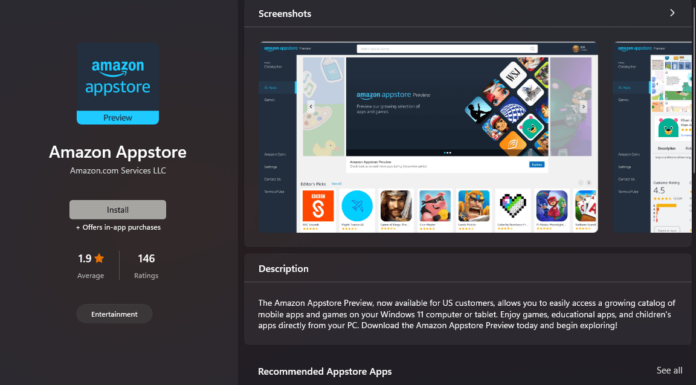


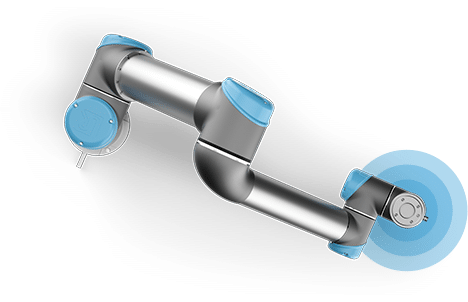

i need to downgrade intex aqua y2 pro v11 to v10 via ota
Hi there,I log on to your blogs named “Downgrade To Any Android Firmware” daily.Your humoristic style is awesome, keep it up! And you can look our website about powerful love spells.
My phone is karbonn A9* how to android upgrade in jelly bean
hey dear
i have micromax a26 bolt & android 2.3 jelly bean
i want to upgrade my android version plz help me
my email id is : satyveerbhagaur@ymail.com
hi Prince,
I want 4.3 JBean os . for xolo q1000 opus ..I have problem with 4.4 KitKat os .. so plz send me a link to get offline download 4.3 jb os … plz .. I tried too many time to get os but I didn’t find… help me to figure out from this problem.. thanks
Hi
Im using karbonn A25 and wants to upgrade it to jelly bean its a rooted android
And im unable to find its custome rom of jelly bean
Can u help me
hi
i have a micromax A65 and i want to upgrade its android version
plese help me
Hello Admin
my problem is i havr rooted my phone with the help of vroot. but this day i have installed vroot on my mobile then this day i am not able to reset my phone. my phone can diplay the screen your bootloader of the phone is missing plz admin help me how to unblock my karbonn a6 bootloader
i want to root my intex aqua glow
Hi Prince,
I am downgrading Samsung Galaxy Plus from 4.1 to 2.3
Hi Prince,
Do odin needs to disable/Remove anti-virus of the system.
hey alamer you need to check this post https://beingtricky.com/unbrick-any-android-phone/ or go to samsung care..
hi . its not working on my galaxy beam after i flash it with gingerbread ROM via Odin its stuck on Samsung logo screen and its refuse to go to download mod using the 3 keys . pleas help
hey jack it is offical update in your mobile if you want to downgrade you need to do all these steps but be careful or you can go to samsung care center they can fix your problem..
Recently i bought Galaxy s advance(16GB) in India.
It came with Android Gingerbread out of the box.
When i was setting up the fone, connecting it with my Wifi,It started downloading updates. And after some time i noticed it automatically got updated to Jelly bean 4.1.2 Android.
It has become laggy and sometimes gets stuck when operating Camera.
Is that samsung has given an official Update for S advance to Jelly bean in India ???
Are they going to provide any fixes for this “Lag” in future ??
I am not that techi to do a downgrade on my own,
so Shall i approach the Samsung Care center to get it downgraded to GingerBread as i am not happy with the performance of the fone now!!!
it did not work with my Samsung galaxy s advance gt-i9070p. I made step by step and still with JB; I’d rather prefer GB, becuese GB does not stopped like JB in this android phone
I assume that you have already done as described above?
what was described above? I didn’t see anything…
Thanks, it took a while, but helped me thanks.
Hi …….
I have micromax a50 and If there any procedure to downgrade my phone than plz tell me because i have installed custom rom on it and i dont like that rom so plz get me out of this.
Reply me on my mail address….. if it is possible.
Thanks n Regards.