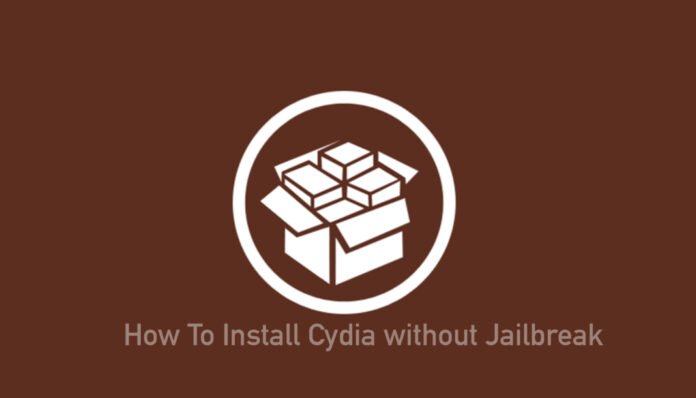Find a Lost Phone Mobiles are the most important part of humans life and many of us cannot live without our mobiles for a day or an hour and what happened if you lost your mobile along with your numbers and your personal data in it, and it will be like the biggest loss of life.
There’s a question in everyone’s mind after lost his/her mobile phone How to Find a Lost Phone or how to track lost mobile people finds in Google how to find my lost phone or they try everything to find their mobile but I guess out of 100% only 10% people get their mobile back in their hands or some polite people return to their owners. Trust me you can also find if you ever lost your mobile phone or be secure with the trick for future.
There is in Google lot if services like IMEI tracker for lost mobile, find phone by IMEI number and many more, but you cannot just find in this way or you have to go to police and if they actually help you find your mobile but this is freaking long time or time taken services so here is a way How to Find a Lost Phone.
How to Find a Lost Phone
So now lets talk about how you can find your lost phone with few tricks but the thing is this trick only works for smartphones like Android, iPhone or any other smartphone which have GPS to get the location of the phone.
No matter you own iPhone or Android you can remotely lock your phone, erase your phone or ring a bell remote to find where is your phone and if you have GPS and data enabled you can almost track your phone and get to the place and locate the theft.
I have tricks for Android and iPhone so here we go.
How to find a lost Android phone
You can find your lost android phone with this trick.
First of all your lost android phone have device manager enable to get remote access. In some android phone, this feature is enabled by default if not you must always check and enable.
Go to Settings>> Privacy or security >> enable device manager
- Now if you lost your mobile Go to Android Device Manager
- Sign with the same Email you have in your Android device.
- Follow the on-screen option to get access to you phone
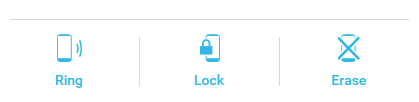
- You can either ring, lock or erase your mobile remotely.
- If you close your mobile you can show any message and a number to contact you and who will find the phone will have the only option to see a message and call you.
- That’s all you can find your phone in this way and you can take a test drive through this method to see how it works.
How to find a lost iPhone
If you own an iPhone, you must know this is world’s most secure phone. If you ever lose your iPhone, you can also track your phone with little tricks and can get you phone back in your hands.
- Go to Find My iPhone on iCloud.com.
- You need to have already enabled iCloud in your iPhone to get this feature working.
- Click All Devices, then select the device you want to track or lock.
- Click Lost Mode or Lock.
-
Follow the onscreen instructions, keeping the following in mind:
-
If your iOS device has a passcode, that passcode is required to unlock the device. Otherwise, you’re asked to create a passcode now.
-
If you’re trying to place a family member’s iOS device in Lost Mode, and the device doesn’t have a passcode set, that person’s Apple ID password must be entered on this computer.
-
If you’re trying to lock a family member’s Mac, that person’s Apple ID password must be entered on this computer.
-
If you’re asked to enter a phone number, enter a number where you can be reached. The number appears on the device’s Lock screen.
-
If you’re asked to enter a message, you may want to indicate that the device is lost or how to contact you. The message appears on the device’s Lock screen.
-
This is the only way you can find your lost Android or iPhone by yourself without going to any police or anywhere and if my instructions help you to find your phone, please comment down with story it will be a proud moment for me 🙂
HAVE SOMETHING TO ADD TO THE STORY? FACE ANY PROBLEM? NEED HELP? LEAVE A COMMENT BELOW!
SUBSCRIBE TO OUR NEWSLETTER TO GET THE LATEST NEWS STRAIGHT INTO YOUR INBOX
Also see:
Get Lyrics in YouTube Videos Automatically
How to Send GIF on Whatsapp
Get Free Internet Recharge From Hike