Being Punjabi, I always want to write Punjabi in Android Facebook and WhatsApp, etc. But Most of the Android phone companies like Micromax, Gionee, Lenovo, Oppo, Xolo, Intex, Spice, Karbonn, comes without regional font support. Also, many phones of HTC, Samsung, Sony Xperia, Xiaomi, Oneplus one, Micromax Yu, etc.
It has no support for local languages. I used so many Android phones but only seen Punjabi in some of Samsung phones,
my friends always ask me to show Punjabi in their phones so they can read write Punjabi in their phones,
so I search the web but haven’t found something that is working fine I try Punjabi fonts for Android, Punjabi keyboard android, but not working at all.
So here is a quick guide to writing Punjabi in Android and other Indian regional language.
How To Read/Write Punjabi in Android
- You need to have rooted Android How To Root Any Android Phone.
- Download Regional Font file.
- File manager from play store ES File Explorer File Manager.
- If you have downloaded everything, you need to get Punjabi font.
- Open file explorer swipe from left to right Go to> Tool> Root, Explorer.
- Now copy that font file and Go to> Device(Root)> System >Fonts.
- Paste that file (Click ‘Overwrite’ if necessary).
- Long click on that File and Go to> Properties> Set permissions as 644 or RW (Check The first line three boxes and 2nd line first box uncheck all other ).
- All Done Reboot now.
- Check Below lines whether It shows Punjabi or boxes.
ਸਤਿ ਸ੍ਰੀ ਅਕਾਲ - To write Punjabi or other regional language use swift keyboard The best and free.
Punjabi Status for Whatsapp
Languages Supported by this method:
- Hindi, Marathi, Sanskrit (Devanagari Script) – हिन्दी, मराठी, संस्कृतम्
- Nepali – नेपाली
- Bengali / Bangala – বাংলা
- Gujarati – ગુજરાતી
- Kannada – ಕನ್ನಡ
- Tamil – தமிழ்
- Telugu – తెలుగు
- Malayalam – മലയാളം
- Punjabi / Gurmukhi – ਪੰਜਾਬੀ
- Urdu – اُردُو
If you can view the translations of above languages, you probably have fonts installed.
How to Write in Regional Fonts:
To write in Hindi, Marathi, Gujarati, Kannada, Telugu, Tamil, Punjabi, etc. Here are the links for the keyboard which you need to use. Make sure you have installed above font file to render it properly.
Hindi / Marathi / Kannada Keyboard: Play Store Download
Bangala Keyboard: Download
Gujarati Keyboard: Download
Punjabi Keyboard: Download
Telugu Keyboard: Download
Malayalam Keyboard: Download
Urdu / Arabic Keyboard: Download
If you face any problem comment down to get instant help from me and others too 🙂
Fell free to share this post anywhere in the web subscribe down to get our all post in your inbox directly.
Also see:
Top Android Apps to Earn Free Talktime
How To Hide Files And Folders In Android
Upgrade Any Phone To KitKat



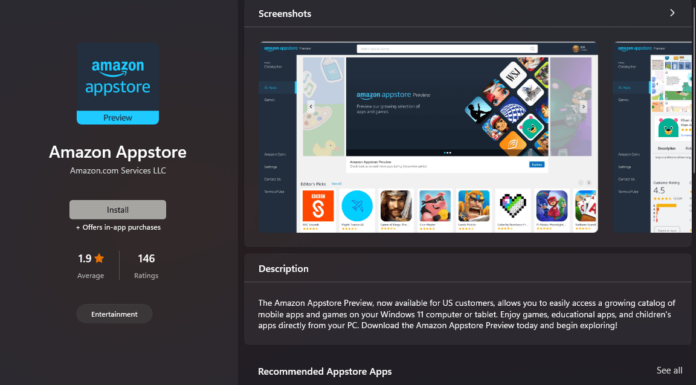


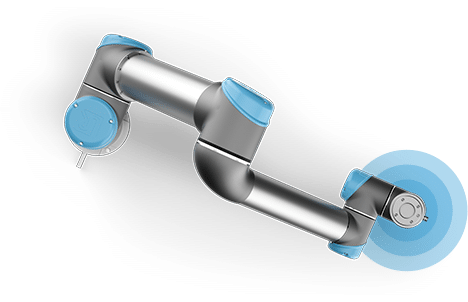

Nice Post Brother ! I had seen this 2 years ago ! now m check this now ! Superb Post bro !
Paaji plss dass diyo ki kra
?????
Veer g mere koll karbon machfive da set ya Pehla ese vich punjabi show hundi si hun ni ho rahi pls help kr do thodi g
Hey bro i rooted my huawei p8 lite with iroot and did what you said in the tutorial but nothing happend after i rebooted the device please help me bro
Good job prince
Mere kol yureka mobile hai te gurbani search nhi Hindi kyuki Punjabi akhhar nhi show hunde the naa type hunde.
English CH smjh nhi laggi k ki krna?
Bhaji help or do.
I tried KRoot apk. that you have suggested but it is showing that root access is unavailable in my phone Lava Iris504q .
plz help me i cant read or write punjabi on my phone
Go to> Device(Root)> System >Fonts.
how to go these seeting
File exploer
Root exploer
Ur device can run this feature
What it means, now what i do
I didn’t get your problem Can you explain it …?
There are no option in ES Explorer for set permisson as 744.what should i do now sir ??
hey, Robin, you need to set permission after you paste that file in fonts folder then you have to click long on that file and click on properties and then you can change permissions …
Thanks alot…..it worked ??
@mansukh Ah That’s great now you can see Punjabi in your WhatsApp facebook and more… keep it up…
I want to use punjabi language in
My lenovo a-2010 phone
Without root.
Help
You have to root bro and rooting your device will not void any warranty or check link below and follow the instructions to flash twrp and change system fonts steps given in here https://beingtricky.com/change-fonts-in-android-without-root/
Yarr download kida hunda v
Sir,
i have videocon z40q hand set. this is not supported punjabi language. when i install root software in it and also download font file. when i try to replace with hand set font he does not allow to replace with it.
please sugg. how to replace it
Hello #jaswant you have to first root your phone then follow the steps in ex file explorer carefully then you can be successfully install your font…
I clicked on root explorer… It said.. Sorry test failed What could i do..
Can you please explore it, bro, i could not understand your query …?
I have moto g 2 phone when i overwrite this font to specified path , there is no permission to overwrite . what can i do?
Work very will thanks for help