If you have a Nokia mobile phone S60, S40 edition etc. and you have protected your memory card with a password and forgotten.If one day suddenly you restore your phone, after that you find that your memory card is password protected and shit! You don’t know the password and have some important files & data in that, what will you do? Don’t worry, I will show you the way by which you can unlock memory card’s password. If that trick will not work then sorry you can’t recover your memory card’s password & data but yes , I will tell you the other trick by which you can format your memory card and at least recover your memory card to reuse.
So, these are some tricks to recover your memory card’s password.
If you have a Nokia s60 1st & 2nd edition phone you can find your memory card’s forgotten password by following these steps:
- Download and Install FExplorer.
- Insert card into your s60 1st or 2nd edition phone but doesn’t access it through the phone.
- Run FExplorer and Open the path C: system.
- You will find there a file named mmcstore , move this file to other location of your phone, rename the filemmcstore.txt
- Open the file in your phone or Copy that file(mmcstore.txt) to your PC and open that file in notepad.
- You will find your password in that file.
- By this way, you can unlock memory card and recover your memory card’s password.
Unlock Memory Card in Nokia s60 3rd edition:
While searching, I haven’t found any way to find a password of Nokia s60 3rd edition phones. But in some s60 3rd edition phones & almost all E-series phones, you can unlock your memory card by remote lock option. Follow these steps:-
- Activate remote lock option by going to Tools ↪ Settings ↪ Security ↪ Phone and SIM ↪ Allow remote lock menu. The password of your memory card will be your remote lock message.
- Send a SMS containing your remote lock message that will automatically change your memory card password.
Unlock memory card in Nokia s40 edition phones:
The only option to recover your locked memory card in Nokia s40 edition phones is formatting it with an s60.
- Insert your locked memory card in a Nokia s60 edition phone.
- Open the memory card options. You will see an option to format, select the format option. After formatting, you can at least recover your memory card to reuse.
Some other tricks to unlock memory card:
- Try to explore your memory card in Linux OS. For a start, you can download ubuntu or some other Linux distros which can be run on a USB drive. List of Linux OS can be run on a USB drive.
- Go to a mobile repair shop and get your memory card unlocked. They will charge you almost 50 bucks. They will put your memory card in a Memory Card Adapter and unlock it.
- Or buy your own Memory Card Adapter. Memory Card Adapters are available in the market. It will cost you around 2000 to 3000 INR.
So here is all working method How to Unlock Memory Card Password you can easily do this so try all method and comment down which one works for you. 🙂



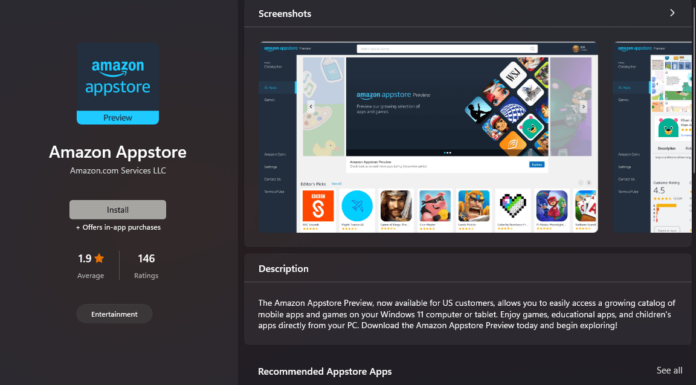

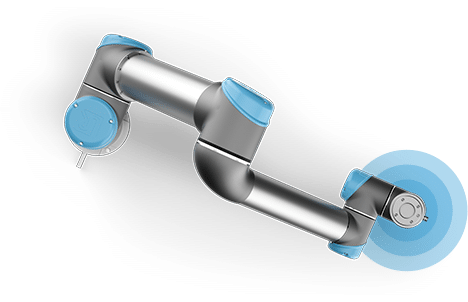


I want to know that how can I set password in external memory card in android phone
I have 1 GB memory Card I forget my memory Card Password so How to Unlock my memory card
This my mail Address pls send me How to unlock
Arafathamd@Yahoo.com
Helo,am using nokia N82..i reset my phone..nw my memorycard locked..i forgot my memorycard password,plz help me 2 unlock the memorycard without formating the card..
i tried these tricks on nokia c5
00 but this is not working.there is no mmcstore file and in c5 i am also not able to find memory card options.any help?
Its not working for me prince. I have nokia E72. but its not showing mmcstore file.
great post bro, it work well like magic, awesome, i will surely recommend this post to my friends. thanks
Hi Prince,
Thanks for this great article but I would like to know will these trips will also work in another cell phone accept Nokia like Samsung, G Five, Sony etc ?
Howdy are using Wоrdpress for your site platform?
I’m new to the blog world but I’m trуing to get started аnd сreate my own.
Do уou neеd any html coding knowledge to make your own blog?
Any help would be reallу appreciated!
this is a very good stuff i am surely gonaa put it on my website ,,,thanks
easily follow the instructions and unlock memeory card.. anmol
I have nokia 2690 i have my memory card which locked by my brother & i want to unlocked it. How?
I have some tricks too plz check em out…
hiii prince… will tis method work for normal java phones. i mean nokia c2
sir i lost my mobile but have its memory card now plz tell me that can i unlock this memory whitout lost my data in any other mobile , i have nokia c7.
how too unlock videocon patttranlock
WOW Prince.
This method really works.
Thanks and do keep sharing more similar posts.
regards 🙂
A cool tips dude for unlocking memory card thanks a lot.
Oh my God!!! This indeed great and great and great. Kudos to you
hiiiiii Prince Ramgarhia
its working.thanx for sharing this
memorycard password is not working
A really good post, thanks @Prince. 🙂