Nowadays Android is in the sky, and if it is in our hands, we are in the heavens and there is no limit for us. But there is a limit comes when an App says “This app needs root access”. What does that mean, why is it there and How to deal with it?
So today I’m here to share my views on getting access to those apps which need Root access. But before that I would like to share some information about benefits of ‘Rooted Android Phone’ and why is Root necessary for a phone
What is Rooting?
We all love our Android phones 90% more than our diet today. We’re almost tied to Android phones like we used a receiver phones 15 years ago. But there is no fun of using Android without Root access because we can’t take more advantage of an App on Android without it. With the access to the root on our Android, we can change our App usage; we can use tricks on our Android and stuff on that as well. There are more apps for rooted Android That can make our Android experience cooler than ever. We can do a lot more stuff you can read the full article here Why Root Android Phone.
How To Root Android Without Computer
Everyone want’s to root their phone, but none wanna take risk to brick their phone so they don’t try to root their Android with PC because it can cause some problem Phone might get bricked or loss of data etc. in my blog people always ask me to tell them some tricks how to root Android without computer. Rooting Android without PC is easier than with the computer. Just install the app and click on root and phone get rooted, that’s it.
So here are all apps with the help of you can root any Android phone which has Android installed 2.1 to 5.0 with just one click almost works on every phone.
1. Framaroot One clicks to root jelly bean phone
This is one of the best apps to root your phone with the safe and secure method with just one click on root button and Hola! The phone gets rooted. This app is working on many jelly bean devices with a huge long list you can check this support your device or not Framaroot supported devices list. If not in listed don’t worry this list is not updated every day you can install and then check it work on your device or not
2. KingRoot One clicks root to Jelly Bean or KitKat phone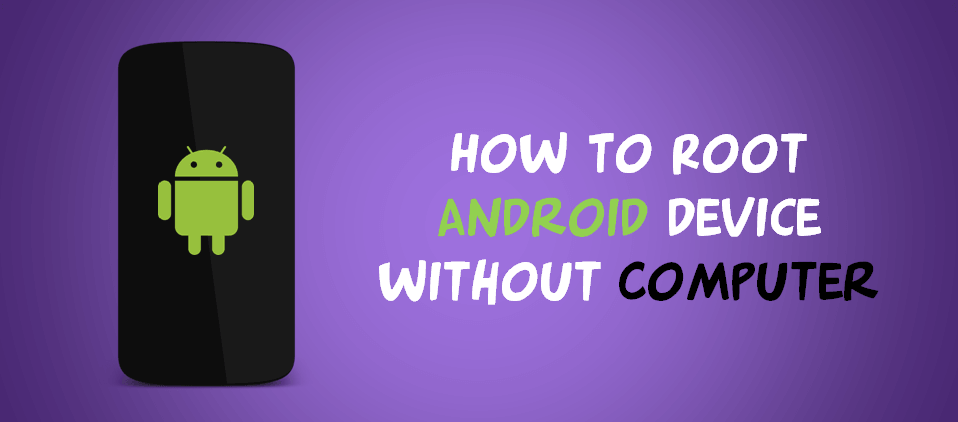
This is also one of the working apps that can root any Android phone that is running Jellybean or KitKat Android. If from root not works for you try this app to root your Android phone. It has various versions that work with different phones if you don’t want to mess with PC to root your phone try its different versions if one works for you. Try to google Kingroot app and download suited app for you Android.
3.Towelroot One clicks to root all KitKat phone
This is a fantastic little app that can root your KitKat Android device with just one click. It almost work’s on all KitKat devices just download and click on the root your phone get rooted. Download TowelRoot.
4. ROOTMaster One click root any Android phone
This is another app that can work almost for every phone with just one click to root any phone. If you want to download Google ROOTMASTER APK, download the latest version available and then try to root your phone.
5. Z4ROOT One click root any Android phone
This one is the oldest app available for root old Android devices that almost work for all old devices tries to root old devices which have Gingerbread or older than this. Download the latest version available here Z4Root.
6.Universal Androot one click root Android phone
one more interesting app to root any Android phone with just one click tries in your Android to root your phone. Download the latest version here Universal and root.
7. Easy rooting toolkit one click root Android phone
This is another app Easy rooting toolkit an app developed by DooMLoRD can root most Android phones without a PC. Download this app Easy rooting toolkit.
8. Root any lollipop Android phone with one click
Here is one of the most searching query how to root Lollipop Android without PC with just one click or with any app. I search the web and only one app is available to root any lollipop device that almost work with every lollipop device so if you got the lollipop and wanted to root, try this Root any lollipop device. You can search for youtube to know more about this app in the future if more apps available I will surely update here so keep a check in.
Fell free to share this post anywhere on the web like to tweet or whatever you want 🙂
Fell free to ask any question about these apps if you have any problem or whatever ask me here in comments I will answer as soon as possible.
Subscribe to our news feed to get fast and all new post in your inbox instantly Subscribe FeedBurner or fill boxes down to subscribe us soon.
See also:
Unbrick Any Android Phone
How To Unlock an Android Pattern
Upgrade Any Phone To KitKat



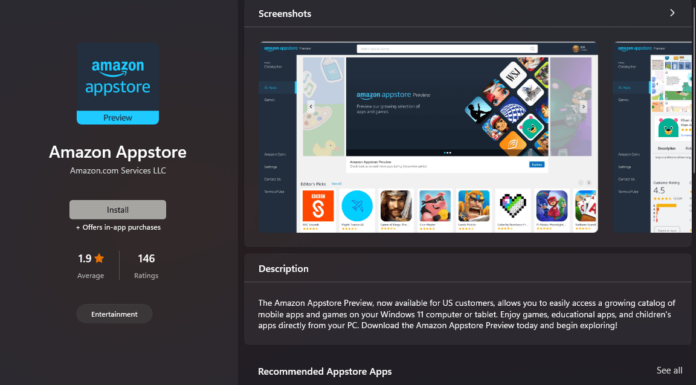


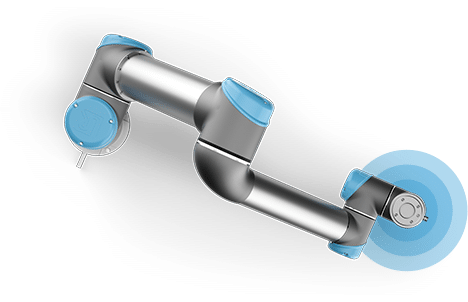

You did a very tough research before writing this informative article. Actually I was searching for a tutorial which can help me to root my Galaxy Grand Prime and you provided many option to me. Keep posting such helpful articles. Thanks for sharing.
Hi Prince , myself muqthar i am using micromax canvas2 plus a110q device with android version 4.2.1 , i want to update my device to kitkat . I want u to help in doing the same as i am technically not aware of the process and the perfect files to downloaded
your serious Prince? that is just amazing dude.