How to Send GIF on Whatsapp question was in my mind and I research on the web and found that WhatsApp isn’t support GIF means you cannot send animated pictures on WhatsApp…
But there is always a way to do any work in a smart way so you can also send GIF in Whatsapp. Whatsapp gif support is almost no but if you send a jpg or any other format of pictures it works fine…
If you want to send any GIF in WhatsApp there are some apps in the play stores that converts animated image to video and then you can send animated video instead of animated pictures but it’s not that what we are looking for so here is an easy way to send GIF on Whatsapp.
How to Send GIF on Whatsapp
This is simple as simple you send any other pictures in WhatsApp all you need to follow steps given below but anyhow this is not an official way you need to be tricky.
Method 1:
- Download animated pictures from Google or giphy.com best source for GIF or animated pictures.
- Make sure you download pictures in GIF format.
- Now open WhatsApp and send that downloaded picture to anyone.
- Finally, the image has been posted now there is a little trick to see that animated picture.
- You need to go to your phone’s gallery and open Whatsapp pictures folder and open that image.
- You can see that picture is animated and animations are working in your gallery.
- That’s all you can send GIF in WhatsApp, but the only way to see that picture is in your phone’s gallery.
Method 2:
- giphy.com is one the best.GIF hub where you can find everything animated.
- You can create your own.GIF or animated images.
- There is a tool where you can upload pictures or video to create gif and then you can share the link with your WhatsApp friends.
- Easy as 1,2,3 send GIF on Whatsapp 🙂
Also Read: Top 15 Uses of USB OTG Cable You Never Know – 2016
Method 3:
This method is but tricky and you need to install some third party apps to send.GIF in WhatsApp.
- There is an app in play store WhatsTools: Share File Via IM.
- Click on above link and install it.
- You can send almost everything in WhatsApp with the help of this app.
- Any File Type: Share any file Archives, Docs, EBooks, Music, Images, Gif Videos of up to 1 GB via any Instant messaging app installed on your phone.
Preview video before downloading, and many more things. - Click on Attach button in the chat window to show Whats Tools share menu. Click on the received message to open Download file popup.
- Choose GIF or any file and send it to your WhatsApp contacts without limit.
Method 4:
Maybe you are not going to like this method but I have to share cause you can also use this method to send gifs in WhatsApp.
- Download Convert GIF to Video & Share.
- Open any GIF from your phone in this app.
- It will convert that GIF to video in a sec.
- And you’re ready to share your GIF as video with your WhatsApp friends.
- That’s all.
Complimentary Trick:-
Another Trick you might know, You can send hike sticker in Whatsapp with ease.
All you need to do is Go to Hike>> Settings>> Stcikey>> Check WhatsApp.
Now it will pop on Whatsapp and you can send all hike sticker in WhatsApp with just one click.
It will make your chat’s more interesting and beautiful 🙂
HAS SOMETHING TO ADD IN THE STORY? FACE ANY PROBLEM? NEED HELP? LEAVE A COMMENT BELOW!
SUBSCRIBE TO OUR NEWSLETTER TO GET THE LATEST NEWS STRAIGHT INTO YOUR INBOX



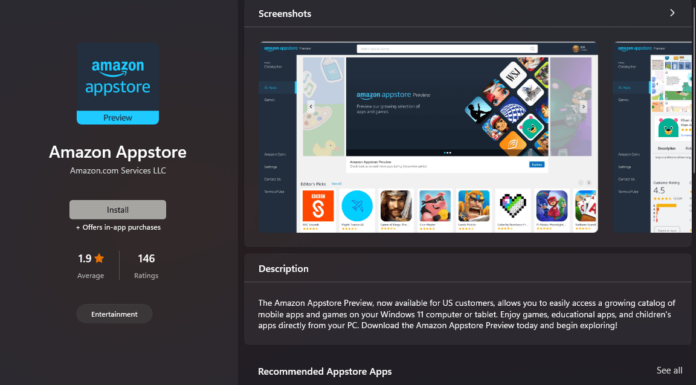

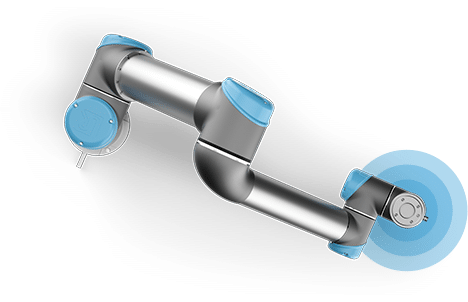


Nice post about WhatsApp GIF ! WhatsApp has such amazing features & still WhatsApp is continues updating new more features.
So this is really nice that WhatsApp is updating with latest features.
I am not able to send hike stickers in WhatsApp…
wow its awesome 4 method 🙂 i like it and i try it thanks for great post