Rooting any Android phone is always a pain. Got so many questions posted on Facebook and on comments how to root Android devices without PC easily.
In the Android market, there are thousand of thousand mobile phones which can be rooted with or without the computer. so you have to find your own way to root your Android device.
Rooting your device is always easy if you have unlocked the bootloader. Flash TWRP recovery for your device and rooting kit to flash that’s all your rooted. Here in this post,
I am going to give you the steps that you have to follow to root your Android device safely with or without the computer.
How To Root Any Android Phone – Without Pc
Note:
- Rooting your device will not void your device warranty.
- It’s always better to backup your device before rooting.
- You can unroot your device anytime by clicking on unrooting from your rooting app.
1. Root using KINGO ROOT app:
Kingo Root is one of the best one click root app that supports most of the Android device running on any SOC or any android version.
This app can root Samsung, Micromax, Xioami, Motorola, Lenovo, Vivo, Oppo, and all other Android devices.
Success Rate: 92-98%
- Download KingoRoot from the official site.
- Click on install If seeing “Install Blocked” prompt, you should Click “Settings” and check “Unknown Sources” in “Security” section.
(Google may ask you this app is not safe for device click on install anyway.) - This is safe don’t worry go ahead and install it.
- Open The app from app drawer and you will see
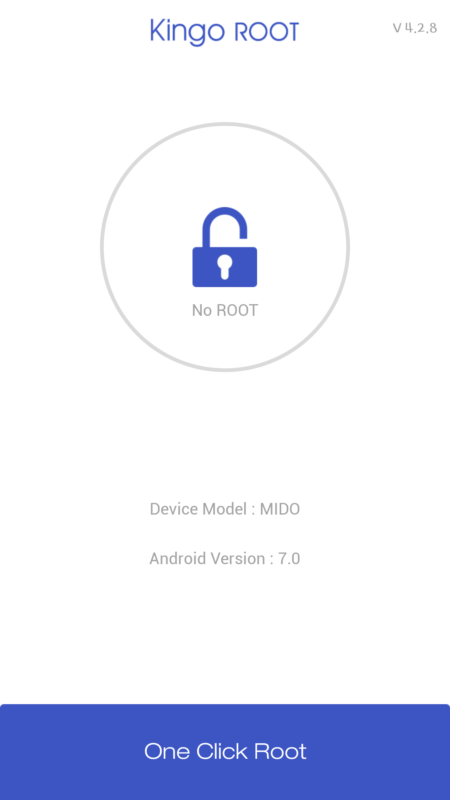
- Just press One Click Root and wait for some time.
- Boom your Android phone is now root successfully.
This app works with almost 80 to 90% of Android mobile in the world try with your mobile and let us know if it works for you or not in the comments below.
2. Framaroot:
This another app that supports one click root in any Android phone that is running on KitKat and Android version before.
This app support all the mobile phones that are still running on KitKat or older version of Android.
Success Rate: 95-99%
-
- Download Framaroot from XDA Forum.
- You can check for your device compatibility in this list.
- Download and install if it asks for unknown sources click ok to install.
- Open the app and click on root and let it complete the process.
- your mobile is now root check for super su app.
This app works without any error in all KitKat running devices.
3. Towelroot:
This app works without any error in Lollipop devices and lets you root your device with one click without computer or PC.
Success Rate: 95-99%
- Download Towelroot from an official site.
- Install this app it may ask you for unknown sources just click ok and let it install.
- Click on root and wait for the process.
- Boom your device is root and look for super su app to proceed.
This tiny app is working fine with all the lollipop devices on this earth.
Try these top 3 apps that claim to root any Android device with one click and without PC.
I hope this tutorial help you to root your mobile phone without any problem.
Let us know in comments below which app works for you. or if there is any problem.



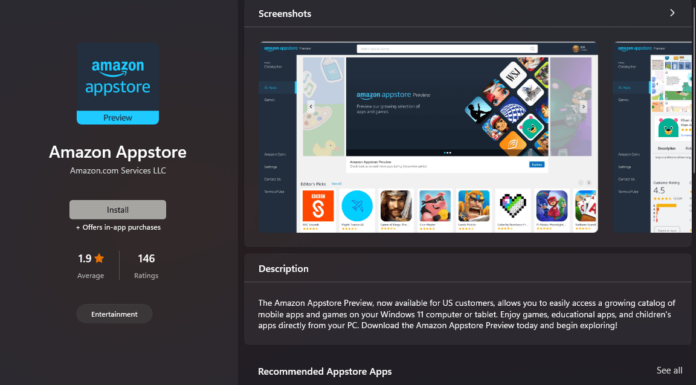


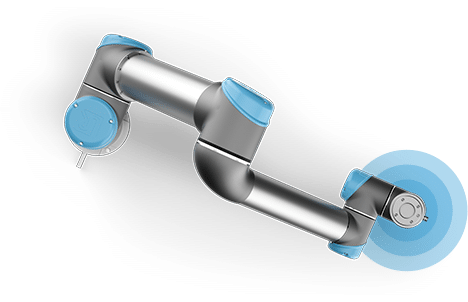

nice information, thank you.
videocon z45 nova
I want to root my HTC incredible model ADR6300
my mobile phone model is HITECH AMAZE S200 3G os- 4.2
please give me all download link
Plzz give the root file for Intex aqua air smartphone
intex Aqua Power Plus Root File Pleaseeeeeeeeeee
pliz give me the root file for videocon zest pro
This has worked on my GoTab 785x tablet with KitKat 4.4.2, now I am happy, well done my friend and thank you.
i need root file for intex aqua superb
I can’t root my intex aqua power. by vroot., iroot, framaroot or any other root tools… can you help me solving this problem without pc.
Intex aqua i3
want root file for intex y13+
Give me root file for videocon infinium z45
pls let know how to root my videocon z45 nova without any trouble
my phone is Intex aqua i3 k plz send the link
Why do i have to root my device ?
Ca u plz briefly describe me what root actually means ?
Is that good for me ?
Read here https://beingtricky.com/why-you-should-root-your-android-phone/
Intex aqua power plus
intex aqua 3g pro
Intex power plus root plzz help
i want fr sony xperia c
I want to root Karbonn A6 ,give me download links.Thanking u.
I want root file for Videocon Infinium Z45 nova mobile
Root files for intex aqua power plus
Index aqua superb root file???
Hi, want intex aqua power v14 root file?
karbonn A92* root file
try link below this comment bro
Root file for micromax a65
Give me. Root file for infection aquatic marvel +
I want to root my Sony Xperia C. Pls help me. Thank you!
my mobile intex aqua star 5.0 kindly send link
sir please send me a link which I can download and root my hitech s200 3g android 4.2.2 smartphone
please email link me to download root file for my spice mi 515 coolpad
hey bro please give me root file for my micromax a84….. i m not able to find it… 🙁
Plz send link to download root file for karbonn smart a30
I need lava 402 file
How to root videocon vt75c root file 4.1.1
Hey brther i need to ask u that how to root intex aqua i6 and what tools to use for rooting..
Its urgent.
I wanted a root file my mobile Videocon A22.
Pls help
I want to root my Hitech Amaze S200 3G,OS 4.2.2 Jellybean
what should I do? please help me as soon as posible
can I root my Micromax canvas viva a72
i need videocon A22 root file.
Root file for Micromax A65 And Samsung GT- S5302
hey I m using Intex Aqua i6 I m not getting root file for my device plz help me….
hey bro..plz help me..i use videocon a22..plz tell me how to root videocon a22…
send me root link of intex aqua.active
voo8 2.3.5
help me to get root file for acqua sx 2.3.6
how can i root my karbonn A2 android 2.3.6 gingerbread please give me a link
Its not that much easy , many app allow user to hide apps in there phone by allowing them to root there phones , but its realy very confusing how to root as we feel that we may lose all phone data .
How to root my mob hitech amaze s 800 pleasssssssssse
i handle intex aqua superb android jelly bean v4.1.2 . i cant find any root method for this phone .plzzzzz help
please give me a link to download a root file for hitech amaze s200 mobile.android version 4.0.1
plz help me to root my intex aqua glow
Intex Aqua 3.2 Root File Plzzzzzz Send Link
Please help me to root my Micromax Bolt A67.
please provide me root file of intex aqua 3.2 …. and also suggest me a way to root it .. i have tried many types of methods but was unable to do so ..!!!!
how to root my xperia m dual.
help me in rooting
Videocon A22 pls
it will root my intex ibuddy connect
my phone is hitech amaze s200.
root file.for HTC explorer…?
i want to root my intex aqua marvel android 2.3.6
plz send me the link to root it
i want to root my intex cloud x1
can you help me?
i want to root my HTC explorer
I want to my phone LG Optumus L7 dual sim model no. Is LGP-715
Pls send me the root link fo my phone
i want to root iball andi107
plz snd root file
I wonna root file for sony ericsson xperia mini sti
15i x10 mini
I wonna root file for sony ericsson xperia mini sti51 x10 mini
plz sent the root file for micromax a54
my model is iBall andi 107……can you plz download the root file for me…..
i have celkon a9+ please give me root file link
i want to root my intex aqua active
i want a root file for Karbonn A50
hy dude thks for information
can u upload root file for iBall andi 107
i want to root my intex aqua active plz provide me root file
Hii prince I want to root my Karbonn a12 and update it to jellybean.Please help me.
karbonn A50
I want the root file for intex aqua sx
I wanna root my Micromax A27… plz guide me.. how to do… nd what type of files I need to root… plz tell me Sir… !!
please help me to root micromax a65
I want to root celkonA98
Give me the root file for intex aqua sx
Please give me root file of intex aqua marvel
can u give me the link for download videocon A22 root file
Intel Aqua Glow
Please give me the root file as u said
help me to root Micromax A54
i want too root my intex aqua marvel android 2.3.6
I wanted to root my xolo a500
hello prince…
i want root my hitech amaze s200… please help me..
i want an root file for Hitech AMAZE S 200
i want the root file of sony xperia P.
I want a root file for INTEX (AQUA MARVEL)
I want root my Videocon A30 phone….. What should I do? Please help me and reply me as possible as you can…
want to root file for hitech amaze s200 android ics 4.0.1
Please sir, i need the root file match application. thanks
Bhaji Mere Kol Sony xperia M aaa.I want its root file.
karbonn s2 titanium
How to root Hitech Amaze S200
i want to root my micromax a25
hii prince i wanted to root my micromax canvas 2
i want to root my micromax a110Q canvas 2 plus . android 4.2.1 JB
Hi bro, i need a root file for videocon A22 . Android 2.3.7 plzzz
hey ya
i wanna root ma micromax ninja A87
hii prince paji…..
I want to root my samsung galaxy tab 8.9″
Can it be rooted….if yes….then plz tell me the procedure…
And can you also tell me the sideeffects of rooting my android tablet…..
.
.
Thank u. And . Satshriakal….
i want to root my iball andi107. can u pls tell me how to root it??
Sir… How to root Cherry Mobile Spark tv. Thanks and Godbless
How to root my intex aqua glow tell me soon bro..
Hello Boss…How to root Videocon A22 safely.plz…
hi bro..i need a root file for htc explorer A310….
hey Bro, I have Intex Aqua Glow
Please give me the link to root file for my set.
brother I want to root.my xperia neo l can u tell me how can I root this phone and can u tell me the link of rooted file matched with my phone
hey bro can u give me the link for micromax a25 smarty
Hi bro i want to root my intex aqua sx please help me.
Pls help me, i want to root my intex aqua 3.2, i tryd to root with sveral software that is Z4root, superoneclick, Universalroot but not success.. so pls help me to get the best sofware tk root my phone.
hi dude
I have micromax a 35 bolt …please send me root file for this phone ..super one click is not working …
Hello bro..
please send me link for root file for my android Samsung Galaxy y duos GT S6102
Hi prince
How to root my phone
Intex aqua active
Model no:aqua.active
Android version:2.3.5
Software version:intex_aqua_active_v009_indian
Thanks…
Hi Prince,
plz provide me link for iball andi4d root file
Hello Bro….:)
Please help me in Rooting my phone INTEX AQUA ACTIVE….!
hey buddy plz give a link of root file of intex aqua marvel i have searched a lot but didn’t get the file so please help………
Hi Prince!
How to root my phone:
LG Optimus Extreme
Model number: LG-L40G
Android version: 4.0.3
Thanks!
Baseband version: MSM7225A-1-AA
Plz help me to get my Root file…
MY Mobile details are:-
Intex Aqua Glow
plz plz do it…..Thanx in Advance
link for rooting my iball andi 4d mobile plz.
Hi
I have a Videocon A22 mobile, please tell me how can I root it.
Thanks
Ravi
i want to root intex aqua marvel plus..
root file for android
I want to root my xperia neo L mt25i. Plz give some soon…
bro
how to root intex aqua marvel plus
i googled a lot but does not found anything plz help
for galaxy ace gt s5830i plez do fast
hi i have intex aqua marvel ,i want it’s root file
is there a tutorial to root a Cherry Mobile Spark TV? 🙂
sad thing is i also can’t find file for this model 🙁
hey dude, I am using Videocon A22 running on v2.3.7 gingerbread.
I would like to root the device but there are a few hurdles:
i. the developer mode opens, but the selection cursor in the mode is based on motion sensor rather than the up-down volume keys making it very very difficult to navigate.
ii. As the phone model is very rare, i could not find the root software.
Thank you in Advance, Keep up the Goog Work !!!
HTC explorer
link plzzz! 🙂
sony xperia P or LT22i
how to root hcl me u1 tablet as by odin mode
Zte v9c root file nd flashing file plzzz find
Zte v9c tablet root file nd how to unlock network pin plzzz
galaxy s4
I want Root Files of Intex AQUA 3
.2 Can You tell The LINK
i need the root file for intex aqua marvel..
i need the root file for my GT-B5512
my mobile model is samsung gt-b5512
i need to root my phone coz it has very less internal storage and very less ram capacity
my mobile model is samsung gt-b5512
i need to root my phone coz it has very less internal storage and very less ram capacity
lava xolo Q800 is my mobile model.
dude I searched whole Google but dint get a root file for my phone..my phone’s model is Huawei U8180 Ideos X1.. I need to root my phone because the ram n CPU is extremely low so to overclock my phone I need to root..n I’ve tried all other methods like z4 root n etc etc bt nothing works… n my android version is 2.2 froyo..
Root with super one click it automatically detect detect file for your phone..
how to root my karbonn A9+ And Samsung galaxy S duos give me links plyzzzzz…
Hello Bro..
How To Root My Phone..
Galaxy s2
Model GT-I9100G
Baseband Version -: I9100GDDLP7
Android Version :- 4.0.4
Bro Puraa Google Pr Dhunda Liya .Lakin Nhi Milaa
here it is http://mirror20.downloadandroidrom.com/download/GalaxyS2/kernels/JB/jeboo_kernel_i9100_v1-2a.tar?token=206531762
follow instruction carefully..